Client-Side Events
Thus far we have handled events by creating hooks, which are mostly endpoints on app servers. But sometimes you want the app client to also get an event. So, there is a need to propagate events from server to client without needing the client to make a request first. To achieve this Bolt uses the popular library socket.io.
To receive events on the client, first include the JavaScript file /socket.io/socket.io.js. Then include the JavaScript file {{bolt_address}}/public/bolt/native/js/bolt.events.js. This file introduces the object Bolt.Events which allows you to publish and subscribe to events on the client side. The {{bolt_address}} is a variable which holds the value of the environment variable BOLT_ADDRESS (which the client can get from its server, or which can easily be passed from server to client using a templating engine like express-handlebars).
To subscribe to events, use the on method of the Bolt.Events object. The on method accepts two compulsory arguments: the name of the event to subscribe to and a callback function (which takes an event object as parameter) to be executed whenever that event occurs.
The snippet below listens for when a user has logged into Bolt, and appends the user's ID to a HTML element on the client page.
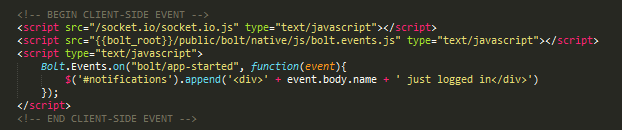
Note that only events your server subscribes to will be propagated down to your client.
Event Propagation for Non-System Apps
If an app is running as a system app, event propagation from server to client is automatic. This is not the case for a non-system app due to a number of reasons (like the fact that a non-system app runs on a different process and different port from the Bolt server).
For a non-system app, having created a hook for the event of interest, in the handler function for that hook you have to get all the sockets attached to the app server, and use the send method of each socket to propagate the event to the client, as shown below.
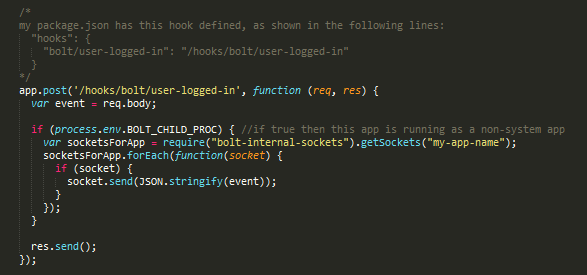
Yeah, you have to JSON.stringify the event before sending it.
Note that you cannot use sockets.getSockets() to get the sockets for another app: at best you will get an empty array.
Client-Side Event Publishing
Raising events from the client-side is really nothing special; you simply make a POST to /api/events/{{event}}. Bolt.Events, however, provides a convenient way of raising events: the emit method.
The Bolt.Events.emit method accepts four arguments: the event name, the event data, the app token of the app emitting the event, and a callback function. Behind the scene the Bolt.Events.emit method uses Bolt.Env and Bolt.Request, and these objects are introduced by including the files {{bolt_addess}}/public/bolt/native/js/bolt.env.js _and {{\bolt_address}}/public/bolt/native/js/bolt.request.js._

talk about unsubscribing (u must supply a name to 'on' and use that name in 'remove')
Client-Side Unsubscribing from Event
To be able to unsubscribe from an event, you must supply a name as the third argument of the on method of Bolt.Events and use that name in the remove method of Bolt.Events.
