Public (UI)
This is a description of the UI endpoints exposed by the Bolt server for interacting with public files.
Public files are files that can be easily accessed by anyone, no authentication or authorization needed. Most of these files are created when registering a user or installing an app.
The following endpoints are described here:
GET: /public/*
This returns the content of the appropriate public file.
POST: /public/upload
Uploads a file or collection of files to Bolt.
request
A standard Bolt request.
The body is typically a form object containing the files to upload.
response
If the files were uploaded successfully, the body of the response object should contain an array of objects, each object containing the original name of the file and the url to which the file was uploaded, as shown below:

Append each of the paths to the Bolt URL to get the files, as shown below:
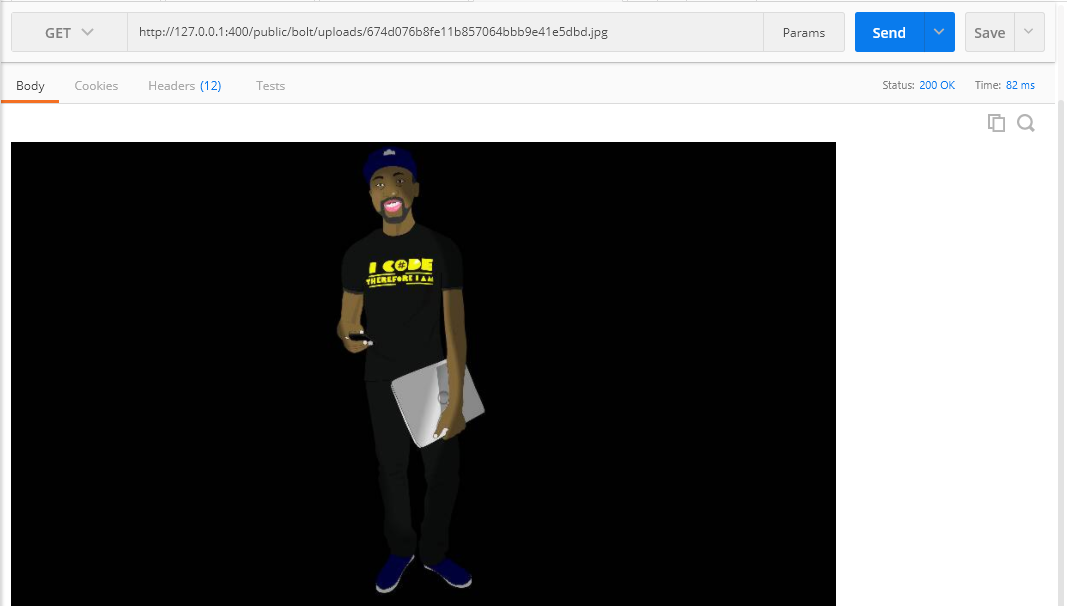
Objects in the returned array may also contain the error field if an error occurs during uploads. For instance, if I attempt to upload to AWS S3 without internet connect, I can the below output:
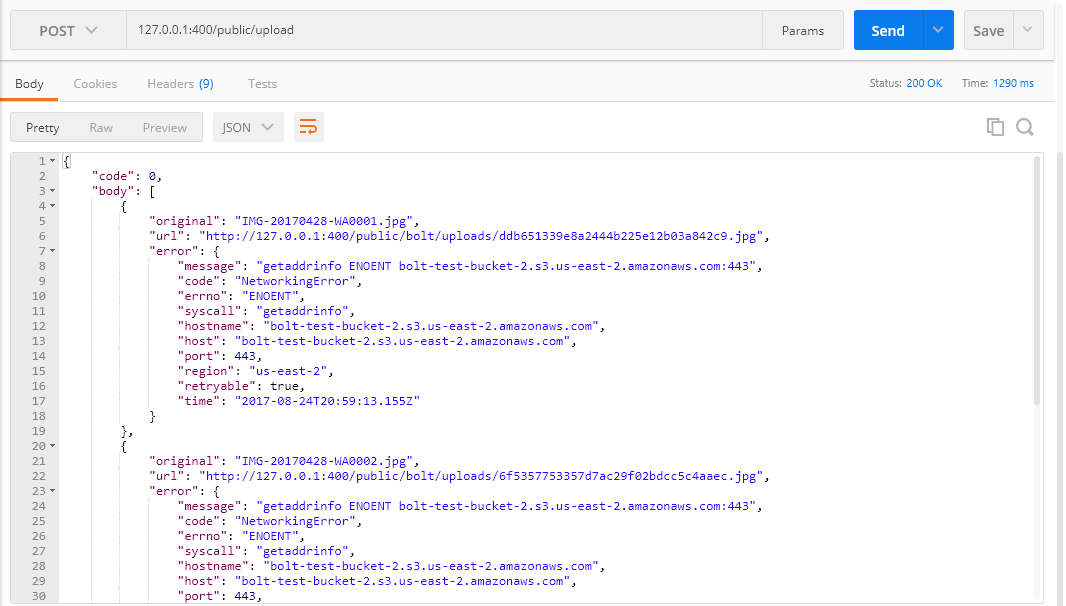
If you are going to be running Bolt on a service like Heroku, you will want to upload your files to AWS S3. This is because a service like Heroku has an ephemeral file system.
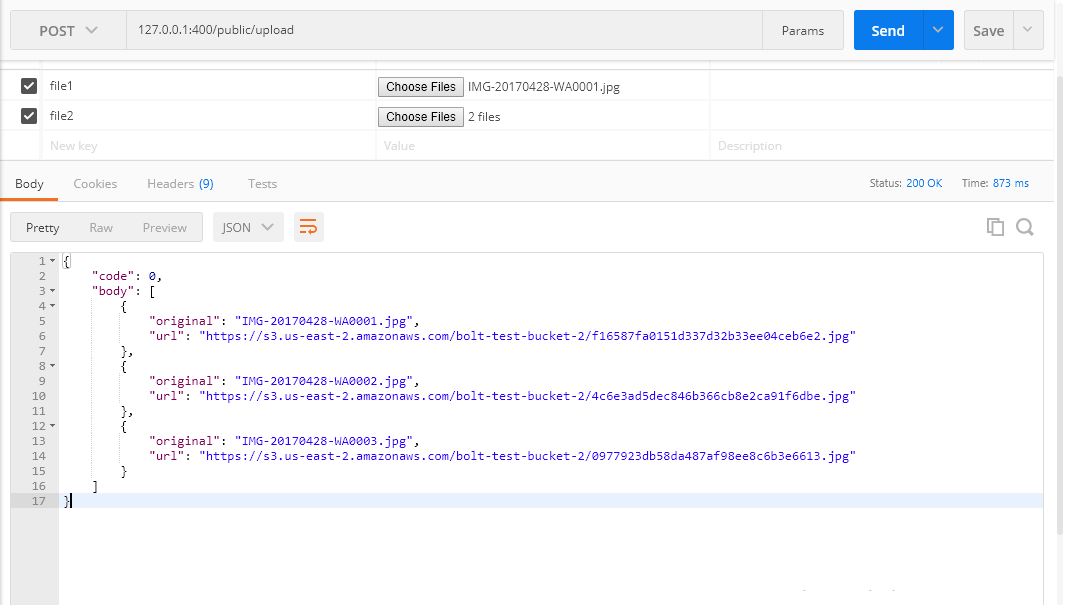
DELETE: /public/upload/<file>
The the uploaded file with the specified file name. Bolt will attempt to delete the file from both the local and AWS S3 repositories.